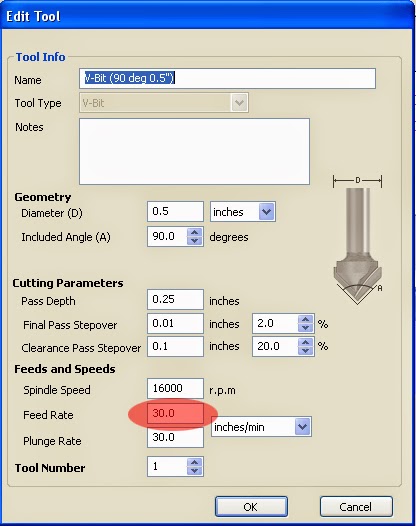This piece provides a clue. That should be a flat piece of metal, but it shows obvious signs of erosion, especially as it is filed down flat. Something must be digging into this causing it to seize up. We could repair this piece, but what caused the damage in the first place?
This piece provides a clue. That should be a flat piece of metal, but it shows obvious signs of erosion, especially as it is filed down flat. Something must be digging into this causing it to seize up. We could repair this piece, but what caused the damage in the first place?
The threaded rod is supposed to turn inside this plate. This one isn't. A large burr has formed and frozen this in its tracks.
Time to make some new parts. Rather than steel on steel, I'm going to machine a bronze bushing. While I'm at it, I'll dress all of the original parts so that they are true and free of burrs. In addition to the bushings, I'll have to modify the original parts to fit and add a retaining washer to keep it from falling off.
Here's the finished end with the modifications.
And the plates with the pressed-in bronze bushings.
The finished assembly is complete.
And ready to put back in the machine. I think I'll send this to PowerMatic as an upgrade suggestion.